Furniture visualizer
for your interior
View 3D models in AR,
customize parameters and make
your desires come true
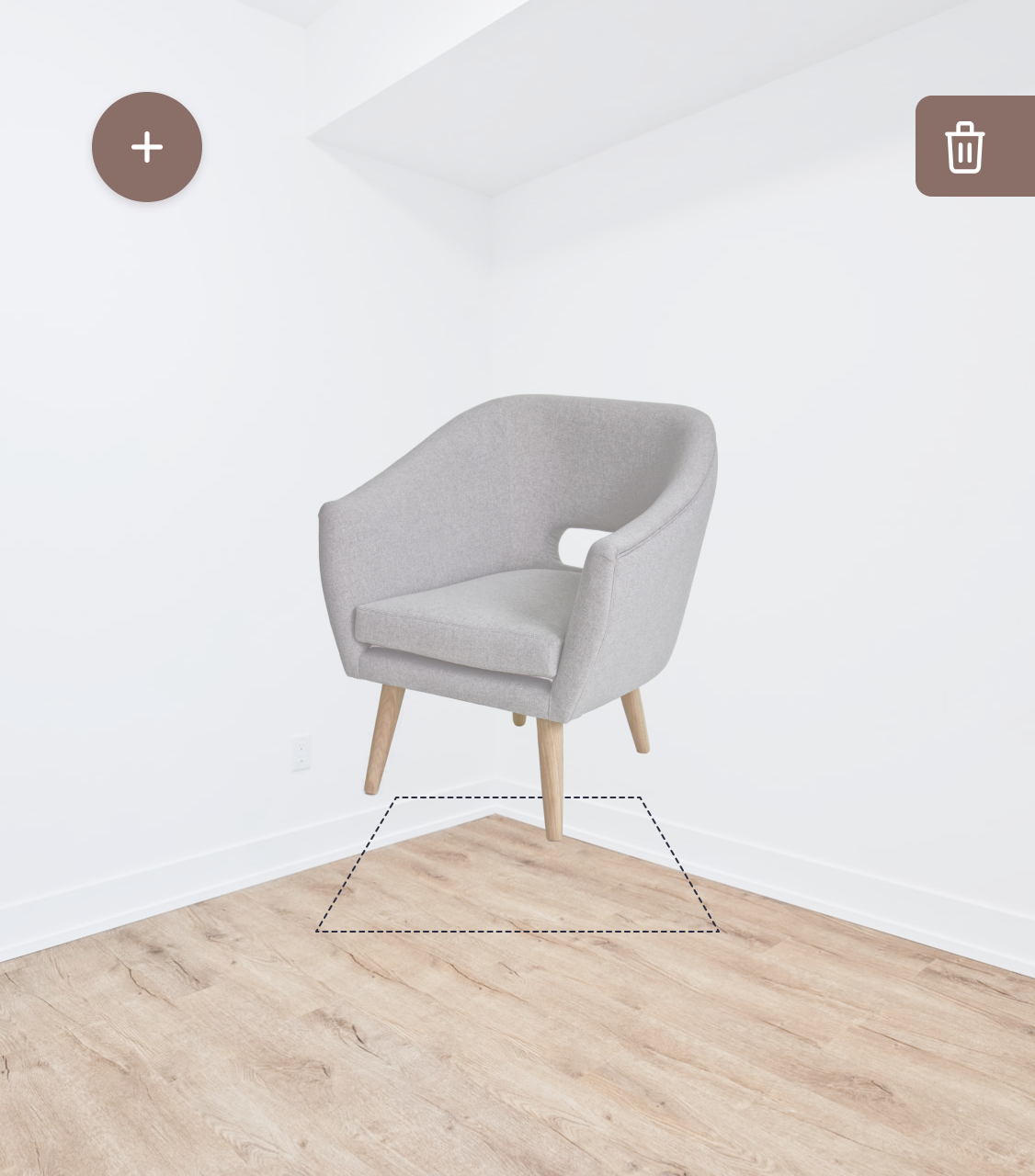
Choose texture
Compare colors
Change perspective
Customize size
Browse and select furniture
for your interior with AR technology
Browse and select furniture for your interior with AR technology
With Roomify, it is easy to change the parameters of furniture and place it in space
Place furniture 3D models
in space
Choose a model and see
how it looks in your room
Choose a model and see how it looks in your room

View in AR
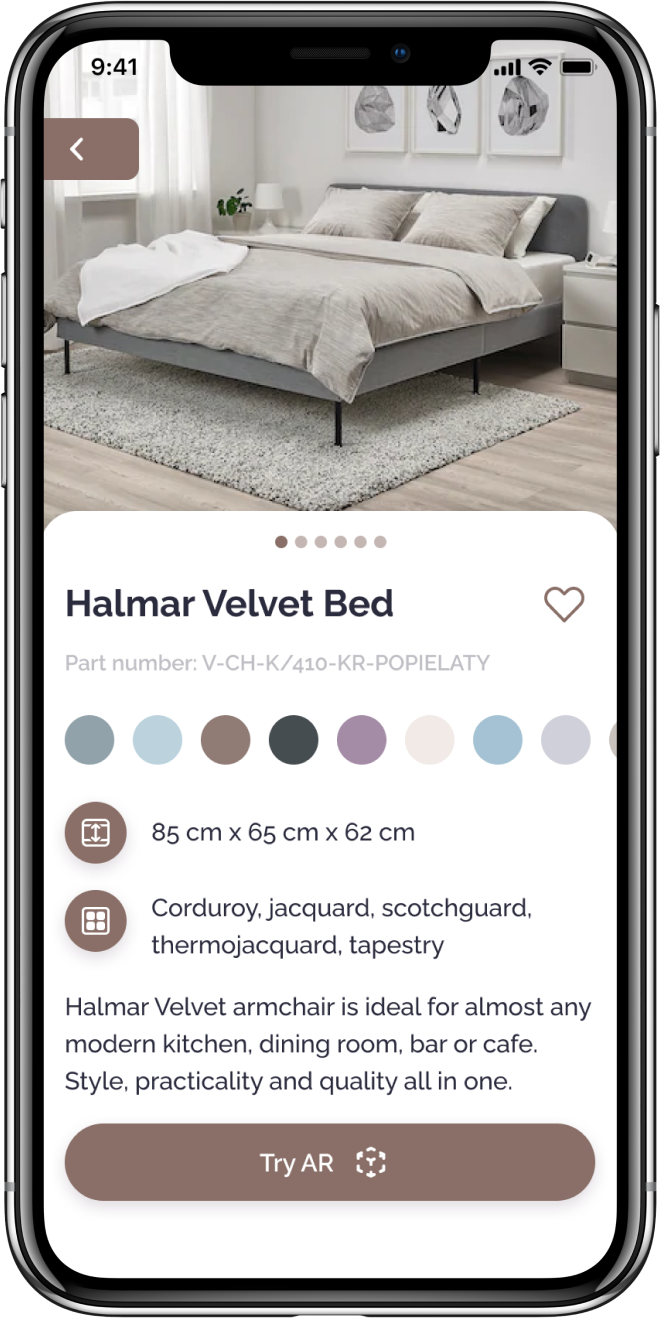
Change parameters
of each 3D model
With Roomify, you can change material, color and size of a piece of furniture, as well as the parameters of separate parts
With Roomify, you can change material, color and size of a piece of furniture, as well as the parameters of separate parts
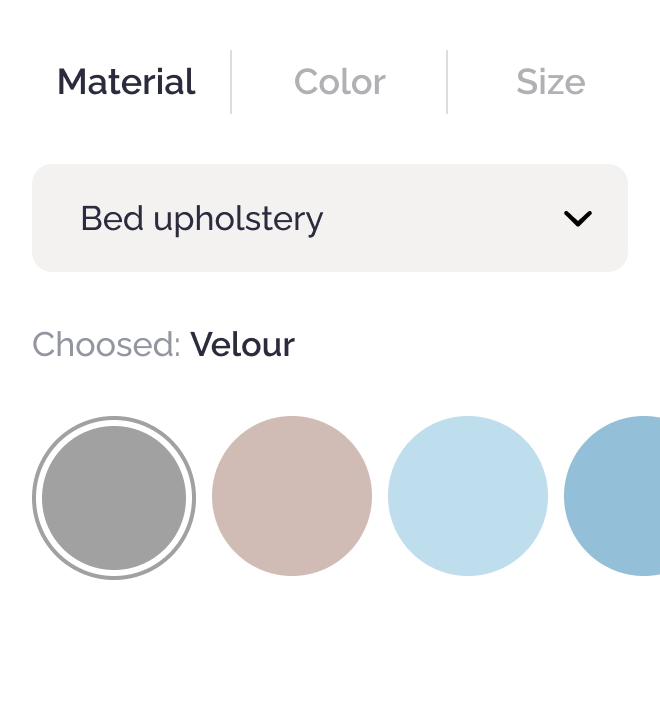
Try AR
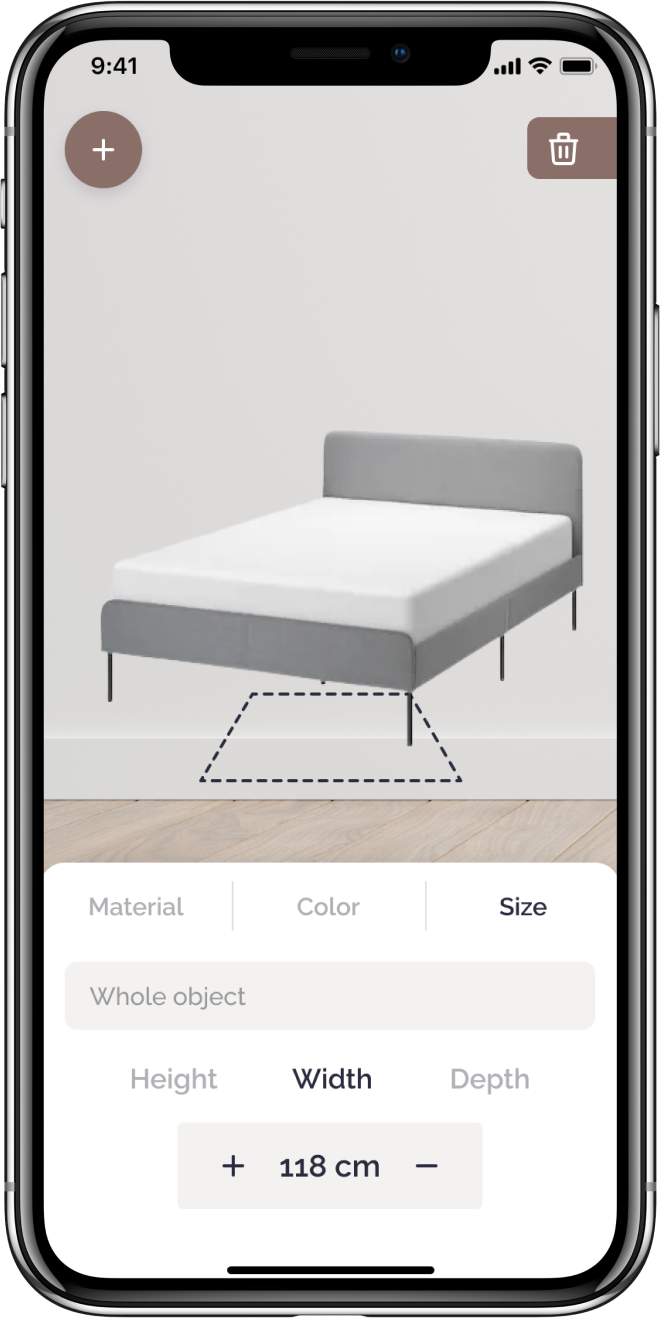
Upload your own
models to Roomify
Use standard models
or upload your own models,
which you like
Use standard models or upload your own models, which you like

Download
model
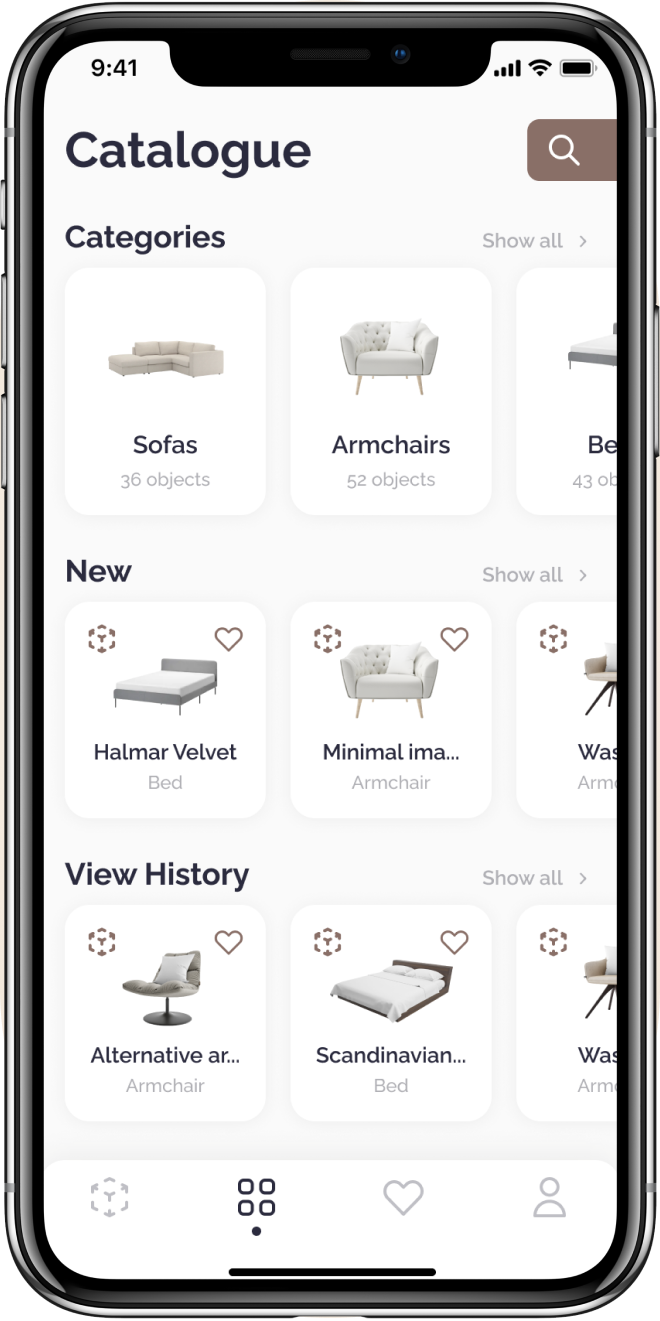
Roomify Features
Advanced functionality of the application will help you to choose furniture right for your space
Functionality
Change parts of each model — choose material, color etc
Variety of furniture
Add the models you like to the standard set of models
Partnership
Invite your colleagues to Roomify app and share all available models
How it works
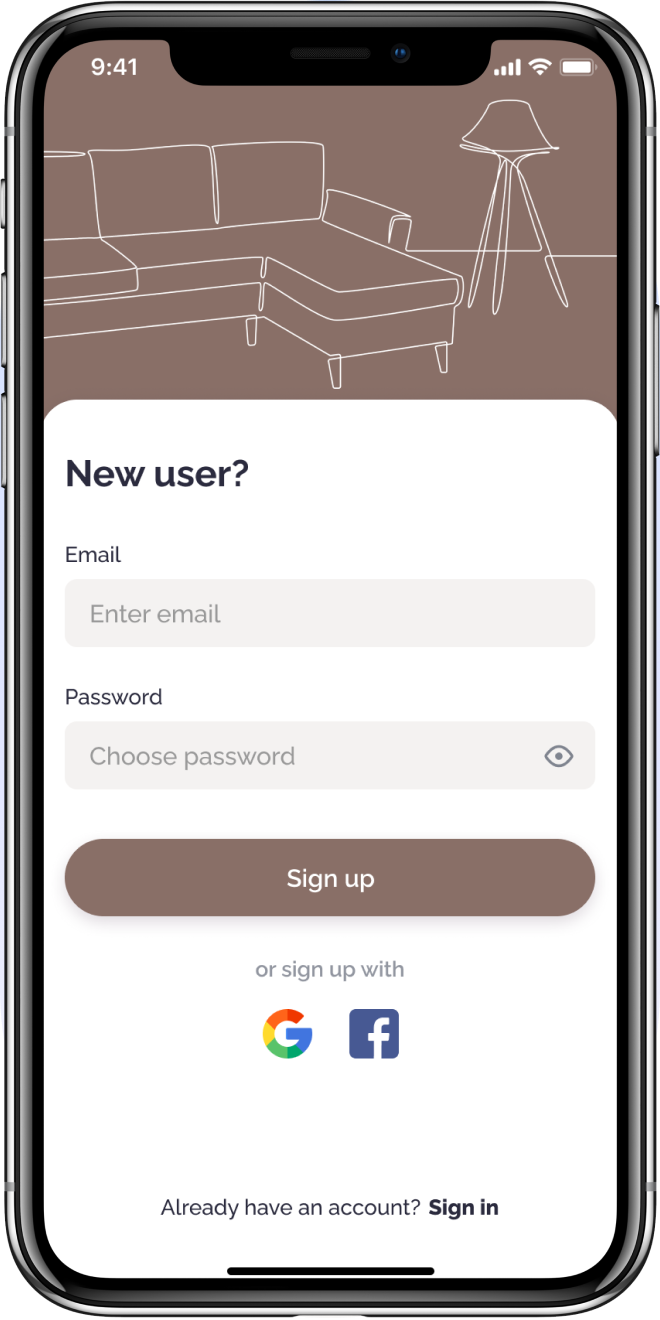
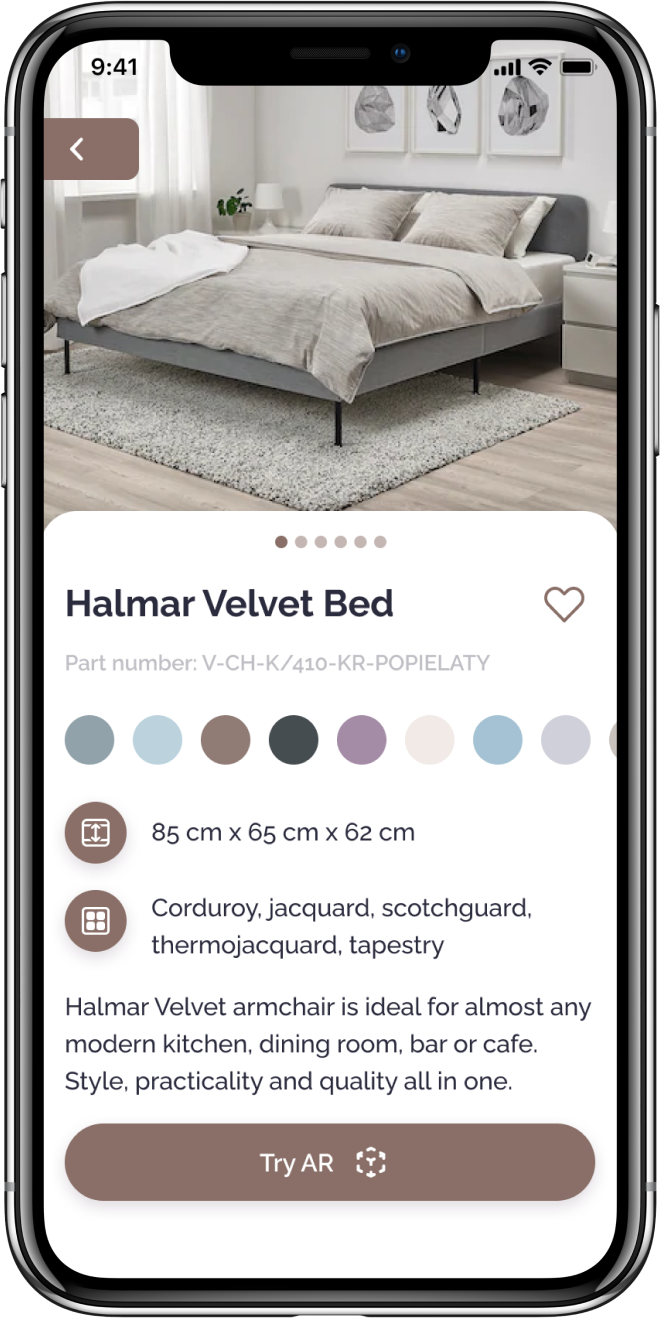

01
Sign up
Your time is valuable — sign in with social networks instantly
02
Choose furniture
Choose your desired furniture
and change size, color and material
03
Go AR
Modern technology lets you to see the furniture right in your space